Open Game Maker 2D, Version 1.0.1
User may edit the game's details by double clicking its name
in the resource list.
And the pop-up dialog would be like this:
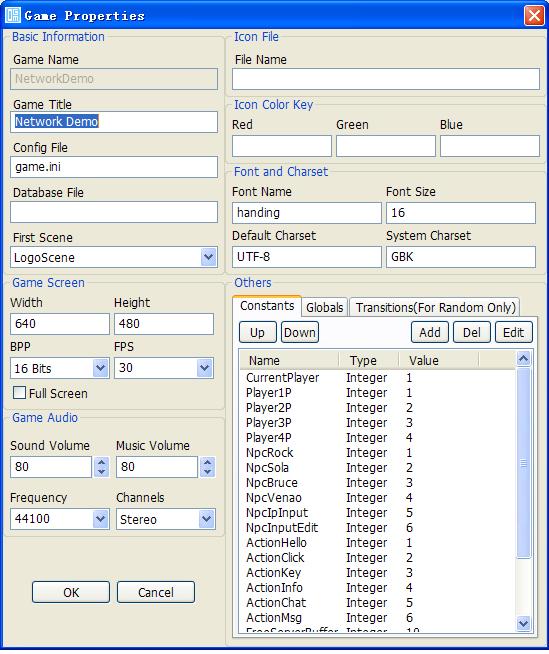
Let's talk about them field by field.
1. Game Name
Name of the game project.
2. Game Title
It is the title of the game's main window.
3. Config File
It is an INI file placed in the main directory of the game for the user.
The developer can access it via API functions(e.g. OGE_GetDefaultConfig, OGE_ReadConfigStr... )
4. Database File
It is a SQLite3 database file placed in the main directory of the game for the user.
The developer can access it via API functions(e.g. OGE_OpenDefaultDB, OGE_RunSql, OGE_OpenQuery... )
This default database file is an encrypted SQLite3 database file.
Its default password is "password", and user should open it by some script lines like these:
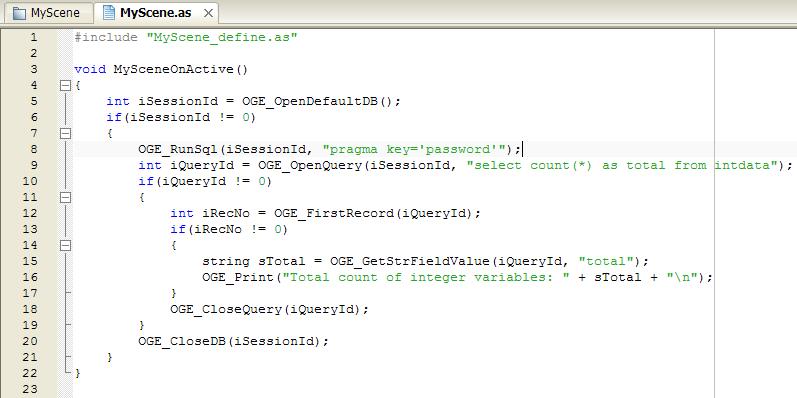
5. First Scene
Point out the first scene of the game.
6. Game Screen
Here we can set the screen size of the game.
7. Game Audio
Here we can set the default sound volume and music volume.
8. Game Option - Icon
It is the icon of the game's main window
9. Game Option - Font and Size
It is the default font name and font size. The API function OGE_DrawText will first try to use the default font to print out the text.
The "Font Name" should be a name of a valid "Font" object in the resource list.
10. Game Option - Default Charset and System Charset
Default Charset will has effect on the API function OGE_DrawText. This API function will always assume the input text is encoded by Default Charset.
System Charset will has effect on the IM API function OGE_GetInputText and OGE_SetInputText.
As we know, the IM will always depend on the OS, so the game engine needs to know what charset the OS would use in IM by default.
11. Others - Constants
Setup some global constants of the game. OGM will make them accessible by the name Const_<const name> in scripts.
12. Others - Globals
Setup some global variables of the game. OGM will make them accessible by the name Global_<var name> in scripts.
13. Others - Transitions
Let user define the transition images for scene's random transition effect mode.