Open Game Maker 2D, Version 1.0.1
You may open a path property dialog by double clicking a path's name in the resource list.
And then you will get a dialog like this:
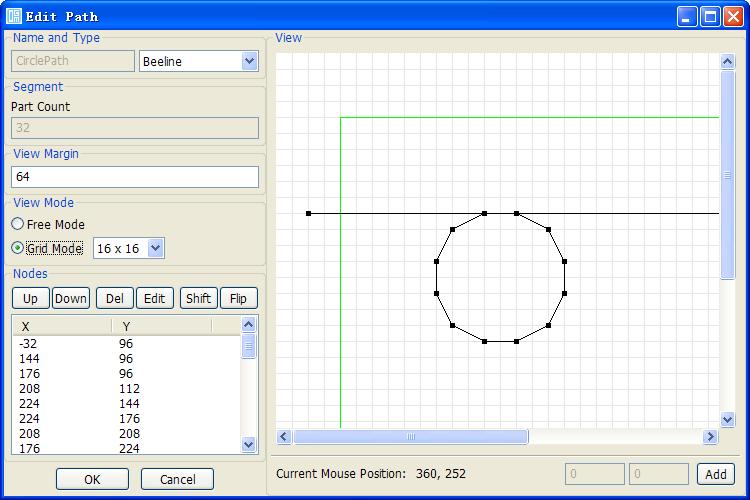
1. Path Name
Name of the path.
2. Path Type
In current version, OGE supports 2 types: Beeline and Curve.
But, OGM just supports "Beeline" at present.
3. Segment - Part Count
It is the count of the parts that the segment will be splitted into.
You should fill this field just when you use "Curve" type.
4. View Margin
That is the size of the space between the green line and the edge of the "View" box.
5. Free Mode and Grid Mode
If you select "Grid Mode", OGM will try to align the points of the path with the grid size.
6. Nodes
They are the points of the path.
You may add a new point by double clicking in the view.
And you may change a point's position by right clicking in the view.
You may use single clicking in the "View" box to "test" a point you are going to add.
And you may use double clicking in the "View" box to add a point quickly.
For changing an existing point's position, you may try to right click in the view.